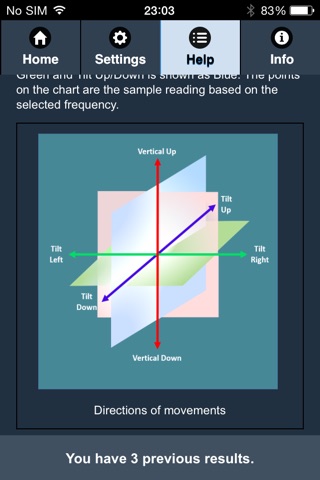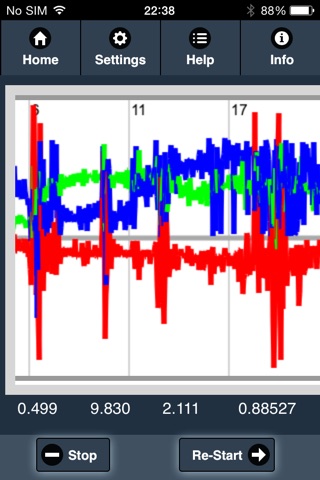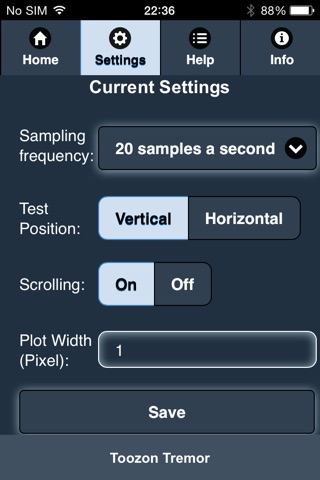Toozon Tremor has been designed to test and monitor small instantaneous vertical and tilt movements. It can be used for a wide range of engineering, production and domestic applications to check the stability and vibrations of equipment. It can also be used to monitor and detect a sudden displacement for security and safety purposes. Additionally, it can be used for checking the tremor of human arm under stress.
The free version of this App has a short fixed timeframe for monitoring tremor and detecting a sudden movements. Please contact us if your application requires a long or permanent monitoring, you need to interface with another application or send an activation event/trigger through email/SMS/Internet.
To run a test the device needs to be placed or held in the correct position vertically upward or horizontally face-up, images are provided in the Help documentation of the App. Once the test has been initiated, there will be a two second delay before the test actually starts and the App starts tracking the movement. This delay is particularly useful when the device is to be held by an individual to check one’s arm tremor.
While a test is in progress a real-time chart will be plotted for movements in three dimensions. Vertical Up/Down is shown as Red, Tilt Right/Left is shown as Green and Tilt Up/Down is shown as Blue. The points on the chart are the sample reading based on the selected frequency.
Following the completion of the tests, numerical results are calculated based on the Average Standard of Deviation of the sample points for the three dimensions collected during the test. Up to 4 sets of previous results will be stored locally for comparison and possibly for further analysis. Stored results can be emailed to keep a permanent history of previous results.
The following settings can be changed based on the nature of your tests:
Sampling Frequency: Sampling frequency determines the frequency of the device taking a reading and quantifying the measured value of the movement. There are 6 options: 1, 2, 4, 8, 10 and 20 samples a second. The default value is 20 samples a second.
Test Position: This will set the position of the device at the start and while the test is in progress. The device must be positioned either vertically upward or horizontally face-up, see the above images. The default positioning is vertically upward.
Scrolling: This will set the scrolling capability of the chart while a test is in progress. If the scrolling is set to "on". the screen will scroll as points are being plotted. Scrolling "Off" will disable this feature and scrolling has to be done manually. By default the scrolling is on.
Plot Width: Plot Width determines the gap or distance between the points being plotted for the Tilt dimensions on the graph. The default value of it is "1", this means every device reading is plotted. So, if the Plot Width is set to "5" then every other "5" readings will be plotted.
Locally stored test results can be sent to an email address providing that the device has access to Internet. If Internet is not available at the time of requesting to send an email, it will be sent when the Internet is next available.
For further help and support please contact Toozon team at [email protected]. Alternatively, call us on (+)44 1793 614 700.